Using Citation Managers in Academic Writing
Unleash the power of citation managers to streamline the arduous task of organizing references, generating accurate citations, and adhering to diverse citation styles.
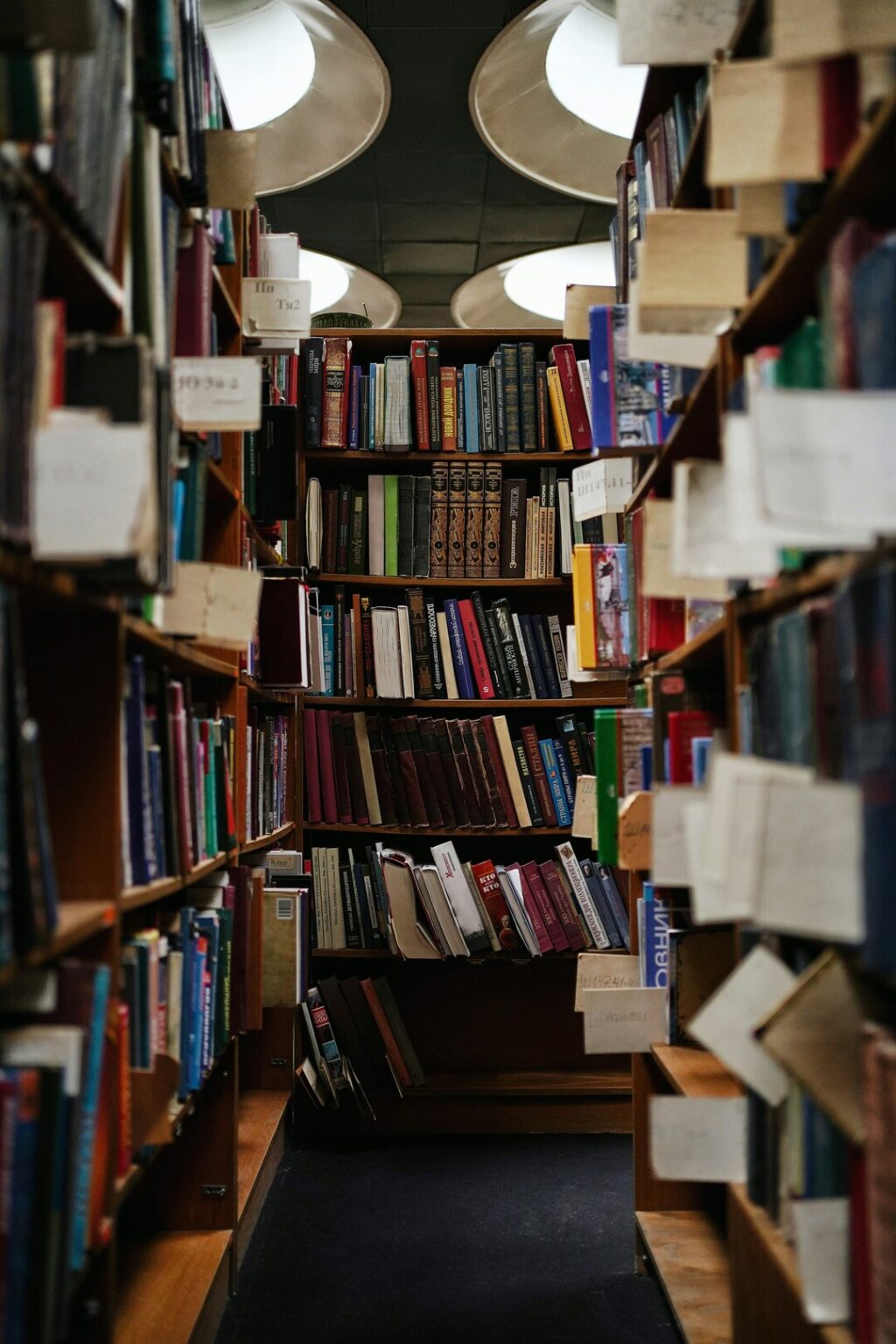
Academic writing often requires meticulous attention to detail, particularly when it comes to citing sources accurately and adhering to specific citation styles. Fortunately, there’s a powerful tool that can simplify this process and make your scholarly journey much smoother: a citation management system, or citation manager for short.
In this blog post, we will explore the world of citation managers, discussing what they are and the numerous benefits they offer to researchers and writers.
What is a Citation Manager?
A citation manager is a software or web-based tool designed to assist researchers and writers in organizing, storing, and formatting their references and bibliographies. It serves as a centralized hub for managing all your citations and sources throughout the research and writing process.
At its core, a citation manager allows you to create a database of references, including books, articles, websites, and other scholarly sources. Each reference is stored with its relevant metadata, such as author names, publication titles, journal names, publication dates, and page numbers.
The primary purpose of a citation manager is to simplify the process of inserting and formatting citations within your academic writing. It automatically generates in-text citations and generates bibliographies or reference lists in various citation styles, such as APA (American Psychological Association), MLA (Modern Language Association), Chicago, Harvard, and many others.
By leveraging a citation manager, you no longer need to manually input and format each citation. This not only saves time but also minimizes the risk of errors, ensuring that your citations are accurate and consistent throughout your work.
Citation managers offer a range of additional features that enhance the research and writing experience. These may include:
- Importing and exporting references: Citation managers often provide options to import references directly from online databases like WorldCat, library catalogs, or PDFs. This feature streamlines the process of building your reference library by automatically capturing the relevant metadata. (Tip: Make sure you edit the metadata for accuracy before using it in your work!)
- PDF management: Many citation managers allow you to store and organize PDF files within your citation library. This feature is particularly useful for keeping all your research materials in one place and accessing them easily.
- Annotation and note-taking: Some citation managers offer annotation capabilities, allowing you to highlight and annotate specific sections of your PDFs or references. Additionally, you can attach notes or comments to individual citations, providing a convenient way to record your thoughts or reminders.
- Collaboration: Certain citation managers facilitate collaborative research by enabling users to share reference libraries with colleagues or project team members. This feature promotes seamless collaboration, ensuring that everyone involved has access to the same set of references.
- Citation style customization: While citation managers come with preconfigured citation styles, many also allow you to customize and create your own citation styles. This flexibility is beneficial if you’re working in a specialized field or need to adhere to specific formatting requirements.
Citation managers are an indispensable tool for researchers and writers engaged in academic writing. They centralize and streamline the citation process, making it easier to manage references, maintain accuracy, and adhere to specific citation styles. By automating citation formatting and organization, citation managers empower users to focus more on their research and writing while minimizing the administrative burden associated with citations.
Writing Without a Citation Manager
To fully appreciate the benefits of citation managers, it’s important to understand the challenges of writing without one. Here are a few reasons why it can be more difficult:
- Keeping track of citation details: Manually recording and organizing the details of each citation can be a daunting task. Without a citation manager, it’s easy to misplace important information or struggle to find specific references later on.
- Manual updates: As your research progresses and you refine your arguments, citations may need to be modified or added. Without a citation manager, updating references throughout your work can become a time-consuming endeavor. It can also be difficult to keep track of repeated citations that need to be shortened or replaced with ibid.
- Changing citation styles: Different academic disciplines often require different citation styles. If you’re working on multiple projects or submitting your work to various journals, switching between citation styles manually can be both challenging and costly.
Popular Citation Managers for Academic Writers
Zotero
One popular citation manager is Zotero, which offers a range of features that cater to the needs of researchers and writers. Here’s an overview of Zotero:
- What is Zotero? Zotero is a free, open-source citation manager that helps users collect, organize, and cite sources effortlessly. It’s compatible with Windows, macOS, and Linux operating systems.
- Who uses Zotero? Zotero is embraced by a wide range of clients, including students, academics, researchers, and professionals across various disciplines.
- Benefits of using Zotero: Zotero offers a standalone app, a browser extension, and cloud storage, allowing you to access your references from anywhere. It simplifies the citation process, offers automatic updates, and supports multiple citation styles, including APA, MLA, Chicago, and more.
- Disadvantages of using Zotero: While Zotero is a robust citation manager, it may not integrate seamlessly with Scrivener, a popular writing program favored by dissertation and academic book writers. This limitation can pose challenges for those using both tools simultaneously.
EndNote
Another prominent citation manager is EndNote, known for its comprehensive features and extensive user base. Here’s what you need to know about EndNote:
- What is EndNote? EndNote is a powerful citation manager widely used by researchers, scholars, and professionals in various fields. It provides advanced tools for managing references, creating bibliographies, and collaborating with peers.
- Who uses EndNote? EndNote is favored by researchers and institutions with large libraries of references and complex citation requirements.
- Benefits of using EndNote: EndNote simplifies the process of organizing and formatting references, offers a range of citation styles, and facilitates collaboration through shared libraries. It provides comprehensive search options and integrates well with other research tools.
- Disadvantages of using EndNote: While EndNote is a feature-rich citation manager, it may have a steeper learning curve compared to other tools. Additionally, it comes with a price tag, making it less accessible for some users.
Conclusion
Navigating the world of academic writing can be challenging, especially when it comes to managing citations effectively. Writing without a citation manager can lead to confusion, wasted time, and potential errors.
On the other hand, utilizing a citation manager like Zotero or EndNote can significantly streamline your research process and save you both time and money. These tools offer an array of benefits, including effortless citation organization, automatic updates, and compatibility with various citation styles.
While certain limitations exist, the advantages of using citation managers far outweigh the drawbacks. So, embrace the power of citation managers and unlock a more efficient and stress-free academic writing journey.
Get a rate quote or schedule a consultation call by clicking below.